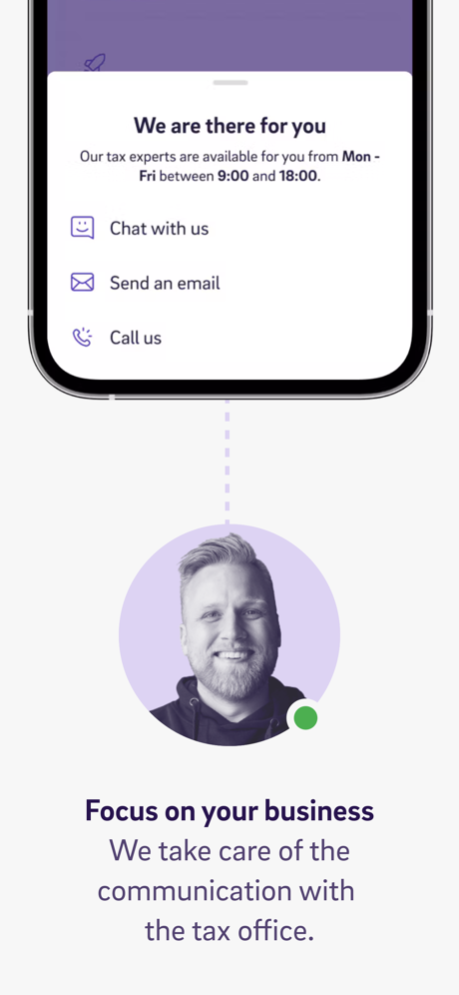Version History
Here you can find the changelog of Kontist Business Banking since it was posted on our website on 2021-12-13.
The latest version is 2.7.18 and it was updated on soft112.com on 22 April, 2024.
See below the changes in each version:
version 2.7.18
posted on 2024-04-16
Apr 16, 2024
Version 2.7.18
We fixed a few minor bugs and improved the UI & UX in some places.
In the background we are already preparing a new function to analyse your account data.
version 2.7.15
posted on 2024-03-27
Mar 27, 2024
Version 2.7.15
Garnishment payments can now be initiated directly in the app again.
version 2.7.13
posted on 2024-03-20
Mar 20, 2024
Version 2.7.13
Smaller bug fixes and UI improvements
version 2.7.11
posted on 2024-02-05
Feb 5, 2024
Version 2.7.11
Smaller bug fixes and UI improvements
version 2.7.10
posted on 2024-01-26
Jan 26, 2024
Version 2.7.10
Our latest update for you includes various improvements.
Do you have further suggestions or feedback? Let us know at support@kontist.com.
version 2.7.9
posted on 2024-01-15
Jan 15, 2024
Version 2.7.9
Our latest update for you includes various improvements.
Do you have further suggestions or feedback? Let us know at support@kontist.com.
version 2.7.7
posted on 2024-01-05
Jan 5, 2024
Version 2.7.7
We will gradually activate the new transfer flow. With real-time transfers, QR code transfers, contact management and much more. We look forward to receiving your feedback.
version 2.7.6
posted on 2023-12-24
Dec 24, 2023
Version 2.7.6
We will gradually activate the new transfer flow. With real-time transfers, QR code transfers, contact management and much more. We look forward to receiving your feedback.
version 2.7.3
posted on 2023-12-12
Dec 12, 2023
Version 2.7.3
We will gradually activate the new transfer flow. With real-time transfers, QR code transfers, contact management and much more. We look forward to receiving your feedback.
version 2.7.2
posted on 2023-12-05
Dec 5, 2023
Version 2.7.2
Our latest update for you includes various improvements.
Do you have further suggestions or feedback? Let us know at support@kontist.com.
version 2.7
posted on 2023-11-27
Nov 27, 2023
Version 2.7
We will gradually activate the new transfer flow. With real-time transfers, QR code transfers, contact management and much more. We look forward to receiving your feedback.
version 2.6.0
posted on 2023-11-21
Nov 21, 2023
Version 2.6.0
Our latest update for you includes various improvements.
Do you have further suggestions or feedback? Let us know at support@kontist.com.
version 2.5
posted on 2023-10-24
Oct 24, 2023
Version 2.5
Load money into your account in real time
You can now use your Kontist account immediately after opening your account. Simply add money to your account using a debit or credit card, Apple Pay or Google Pay. Incoming real-time transfers are also accepted.
version 2.4.4
posted on 2023-10-20
Oct 20, 2023
Version 2.4.4
Our latest update for you includes various improvements.
Do you have further suggestions or feedback? Let us know at support@kontist.com.
version 2.4.2
posted on 2023-10-04
Oct 4, 2023
Version 2.4.2
From now on, you can also upgrade to the bookkeeping plan in the mobile app.
version 2.4.1
posted on 2023-09-18
Sep 18, 2023
Version 2.4.1
We have revised the settings and you can now change your personal and business data yourself and no longer have to do this through customer service.
We have also improved the UI in the profile and settings.
version 2.4
posted on 2023-08-30
Aug 30, 2023
Version 2.4
From now on, you can confirm your payments even more easily and securely using Touch ID or Face ID.
You have direct access to your virtual card in the main navigation.
version 2.3.7
posted on 2023-08-17
Aug 17, 2023
Version 2.3.7
Our latest update for you includes various improvements.
Do you have further suggestions or feedback? Let us know at support@kontist.com.
version 2.3.6
posted on 2023-08-14
Aug 14, 2023
Version 2.3.6
Even more accurate tax buckets: You can now split a transaction an unlimited number of times. This will make your tax reserves even more accurate.
version 2.3.5
posted on 2023-08-02
Aug 2, 2023
Version 2.3.5
Our latest update for you includes various improvements.
Do you have further suggestions or feedback? Let us know at support@kontist.com.
version 2.3.3
posted on 2023-07-07
Jul 7, 2023
Version 2.3.3
The new version of the app fixes important bugs.
version 2.3.2
posted on 2023-07-04
Jul 4, 2023
Version 2.3.2
The new version of the app fixes important bugs, eliminates possible crashes at startup and includes minor improvements to the user interface.
version 2.2.1
posted on 2023-06-23
Jun 23, 2023
Version 2.2.1
For some customers, the card details for the virtual card could not be displayed.
We have now fixed this error.
version 2.1.90
posted on 2023-06-14
Jun 14, 2023
Version 2.1.90
- The transfer confirmation is available immediately. You no longer have to wait unnecessarily.
- Even if you have opened the app, you will receive the notification for logging into the web app. So you don't have to close the app anymore.
- Your daily card limit has been reduced to a maximum of €2,500
version 2.1.89
posted on 2023-04-18
Apr 18, 2023
Version 2.1.89
Card transactions that have not yet been finally debited are now displayed as pending in the app.
The screen for activating your Visa card has been improved. Now you don't have to scroll forever.
version 2.1.88
posted on 2023-03-20
Mar 20, 2023
Version 2.1.88
New logic for card limits: We now differentiate between card payments and cash withdrawals. For card payments you can set a higher limit of €20,000 per day and €50,000 per month. Now check your limits in the app.
Design update: The card screen has been redesigned.
version 2.1.74
posted on 2022-08-18
Aug 18, 2022 Version 2.1.74
You can now filter for transactions with missing invoices for your tax or vat declaration.
version 2.1.69
posted on 2022-04-25
Apr 25, 2022 Version 2.1.69
Small bugfixes and UI-improvements
version 2.1.68
posted on 2022-04-11
Apr 11, 2022 Version 2.1.68
Small fixes and improvements in the registration process
version 2.1.67
posted on 2022-03-17
Mar 17, 2022 Version 2.1.67
Small bugfixes and UI-improvements
version 2.1.66
posted on 2022-02-03
Feb 3, 2022 Version 2.1.66
Smaller bug fixes and UI improvements
version 2.1.65
posted on 2022-01-10
Jan 10, 2022 Version 2.1.65
Design updates and bugfixes
version 2.1.64
posted on 2021-12-14
Dec 14, 2021 Version 2.1.64
We have implemented a receipt scanner.
version 2.1.63
posted on 2021-11-24
Nov 24, 2021 Version 2.1.63
It is now easier to create an account for our Tax Service.